WEBINARS & SEMINARS
Welcome to SeniorNet’s FREE webinars & seminars.
Webinars are online and we use Zoom, the free video chat platform, to host our online presentations.
Seminars are in-person, usually at local libraries.

To participate in our free webinars, you need to download Zoom (free app) on your computing device* as well as register online.
*Zoom using your Windows Desktop & Laptop, Mac Desktop & Laptop, iPad, and Android Tablet. *It is NOT recommended to use your smartphone due to the smaller screen size unless recommended by your teacher.
Help is available: If you need instructions on downloading and using Zoom contact our Computer Help Desk
Join us for a Free Webinar or Seminar.
Webinar & Seminar Calendar
Click the Calendar above to VIEW the dates of our Webinars & Seminars.
To REGISTER, scroll down to the event list below
and click the registration button.
For Registration Tips click here.
Webinars & Seminars run approximately 60-minutes with an included Q&A session.
Registration links will be posted at the beginning of each semester.
Registration is open until one hour prior to the webinar’s and seminar’s start time.
The Zoom link will be included in the confirmation sent by ezregister.com. Reminder emails are sent by fslseniornet@fsl-li.org five days before the webinar. Additionally, the teacher will also send the Zoom link and handout the day before the webinar.
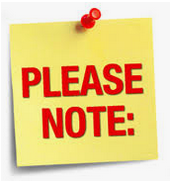
Some webinars & seminars have maximum enrollment, so register early. If the even is sold out and you would like to receive an email if/when the class is offered again, please call 631-470-6757 or send an email to fslseniornet@fsl-li.org Be sure to include your contact information and the name of the webinar/seminar you are interested in.
Internet Security – May 21 at 2 PM
We’re going online more and more so protecting your computer from cyber-attacks includes knowing how to properly set up your web browser. Join SeniorNet’s free webinar to learn how to secure your computer from attacks via the Internet. Discussion includes anti-virus software, firewalls, malware, phishing, private browsing, and security settings for MS Edge, Firefox, Google Chrome, and Mac Safari.
Computer Security – June 4 at 2 PM
The cardinal rule in computing is to NEVER leave your computer unprotected from malware attacks. These can be computer viruses, worms, Trojan horses, or any other program aimed at harming your computer or stealing personal information. Join SeniorNet’s free webinar to learn how to protect yourself against computer malware, spam, identity theft, and scams. This webinar is appropriate for Windows and Mac operating systems.
Google: More than a Search Engine – June 11 at 2 PM
You probably use Google at least a few times weekly to find information online. But do you know that Google offers services and information far beyond its search features? Join SeniorNet’s free webinar for a demonstration of various Google services, including Google Image Search, Google Translate, video, maps, and Google Arts & Culture.
Stay Tuned … Summer Schedule posting June 15

